Apple’s new Image Playground feature is an excellent addition to the iPhone, allowing you to easily create custom visuals.
This innovative tool transforms simple text prompts into images or animations in seconds, opening up a world of creativity right at your fingertips.
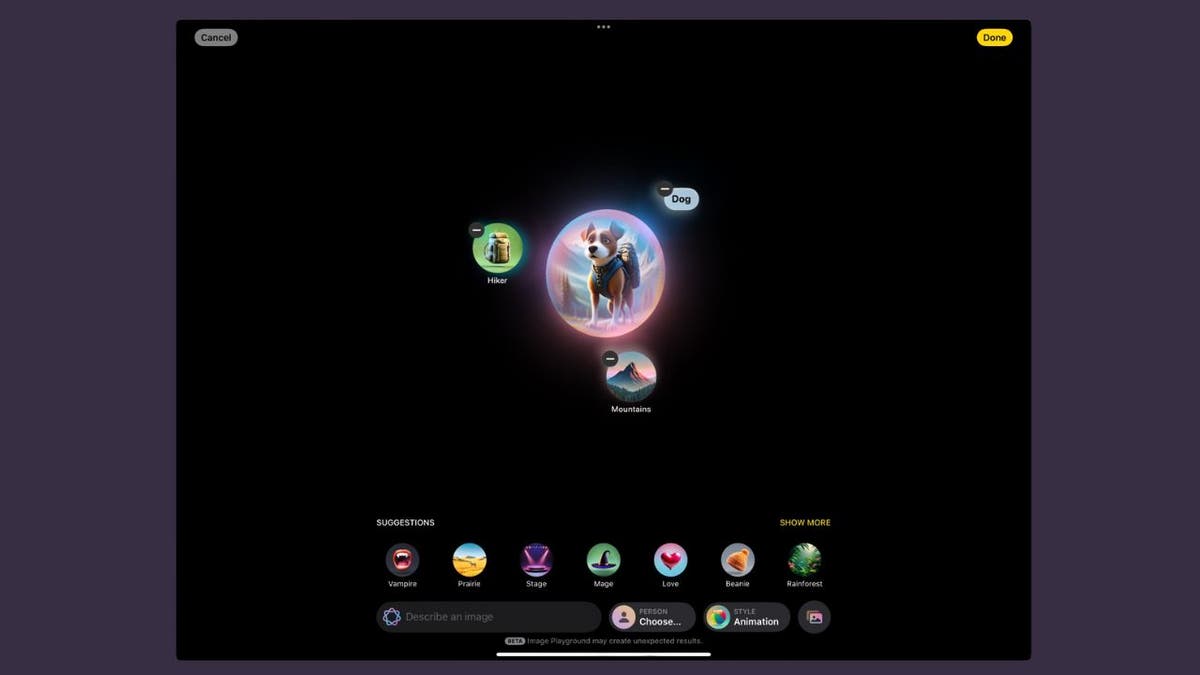
Image Playground feature on iPhone (Apple)
Ensure compatibility before you start
Before diving in, ensure your iPhone is compatible. Image Playground works on:
I’M GIVING AWAY THE LATEST & GREATEST AIRPODS PRO 2
- iPhone 15 Pro and Pro Max
- All iPhone 16 models

Image Playground feature on iPhone (Apple)
GET ORGANIZED: NEW IOS 18 CALENDAR FEATURE
How to update software to 18.2 or later on iPhone
To access Image Playground, update to iOS 18.2 or later:
- Open Settings
- Tap General
- Select Software Update
- Tap Update Now
- Enter your passcode and agree to terms
- Wait for the installation to complete
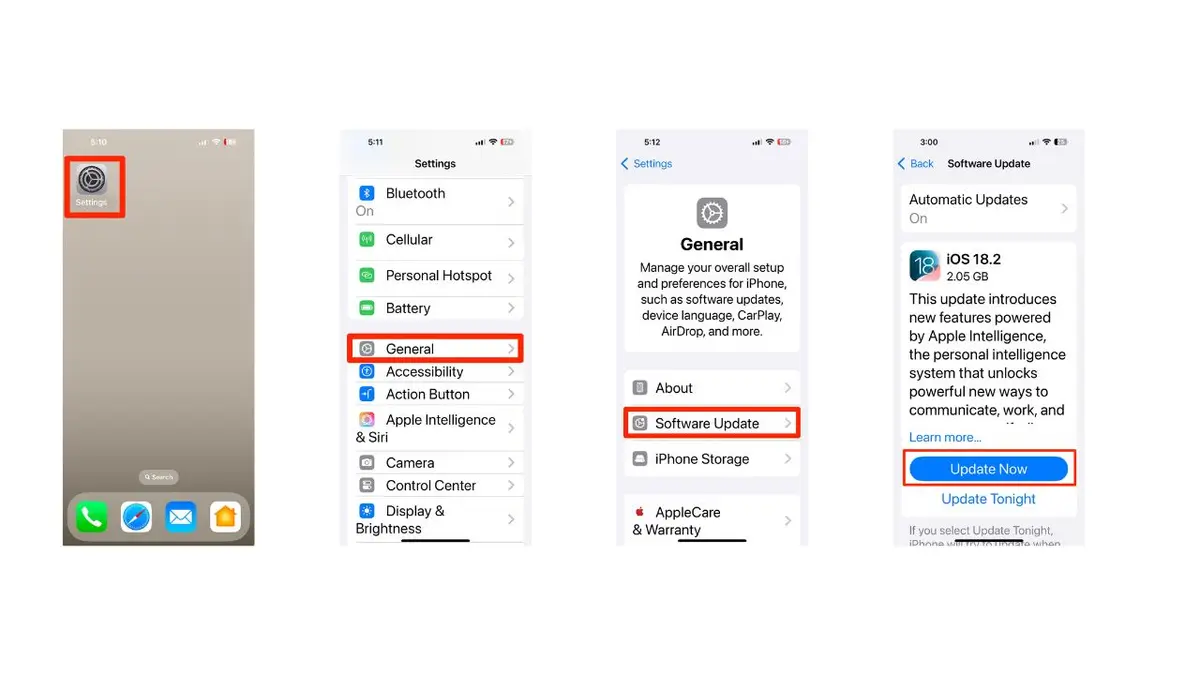
Steps to update iPhone software (Kurt “CyberGuy” Knutsson)
IOS 18’S NEW TEXT FORMATTING AND EFFECTS IN MESSAGES
How to use Image Playground
Once updated, locate the Image Playground app icon on your home screen. It looks like a cute animal in a soap bubble. The app uses Apple Intelligence to combine concepts, text descriptions and people from your photo library to create stylized images. Here’s how to use it:
- Open the Image Playground app
- Where it says “Describe an image,” go ahead and type a prompt describing the image you want (e.g., “A cat wearing sunglasses”) or add a suggestion from the list
- Hit Enter and watch as Image Playground generates your image
- Swipe through to select the image you want to use
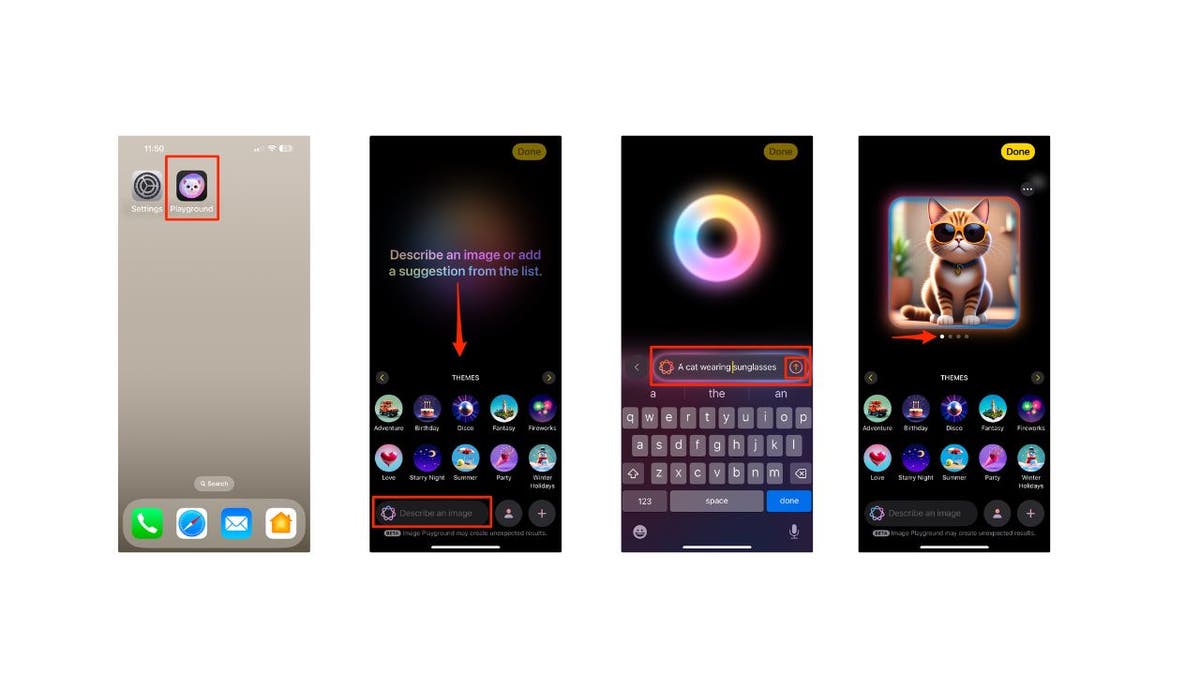
Steps to use Image Playground feature on iPhone (Kurt “CyberGuy” Knutsson)
- You can click the three horizontal dots in the circle in the upper right of the screen to copy, duplicate or add caption
- Tap Done when satisfied
- Click the share icon (up arrow in the square) in the bottom left to share
- You can share via AirDrop, Message or Email, or copy or save image to your iPhone.
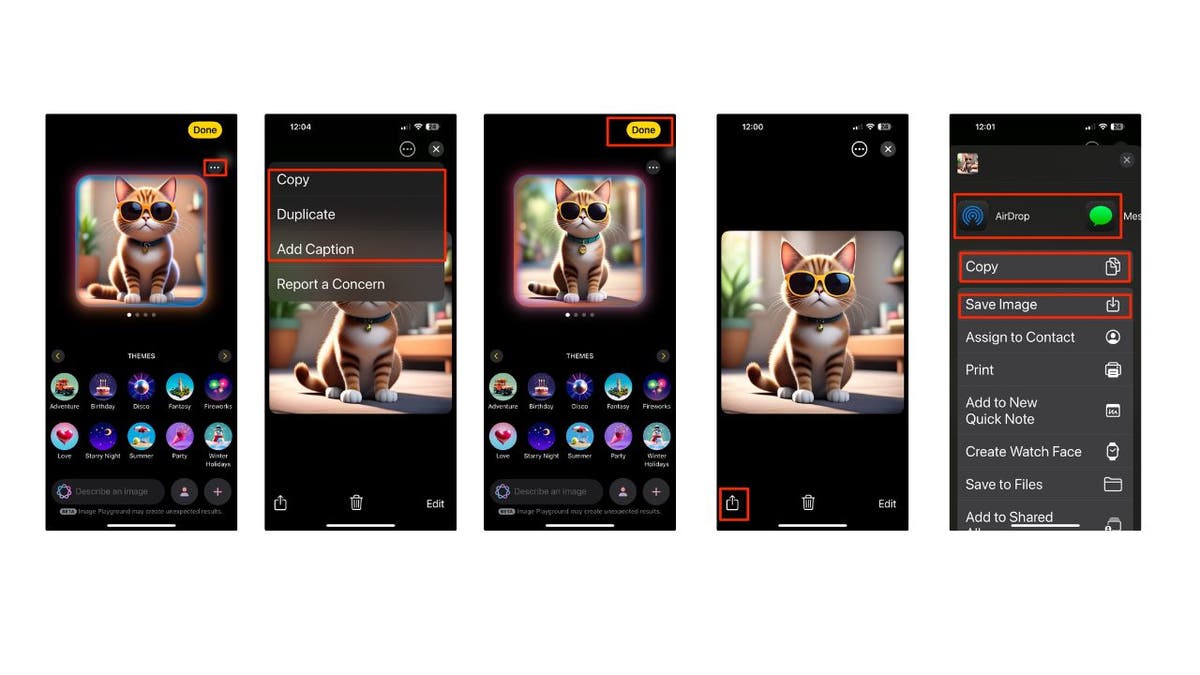
Steps to use Image Playground feature on iPhone (Kurt “CyberGuy” Knutsson)
HOW TO PROTECT YOUR IPHONE & IPAD FROM MALWARE
Want to make it even more special?
You can create images based on your contacts. Here’s how:
- Open the Image Playground app
- Click the plus sign in the app.
- Tap “Choose Photo.”
- Click on the photo you want to use.
- Customize it by typing what you want to add (like adding a hat) in the “Describe an image” field.
- Tap the up arrow.
WHAT IS ARTIFICIAL INTELLIGENCE (AI)?
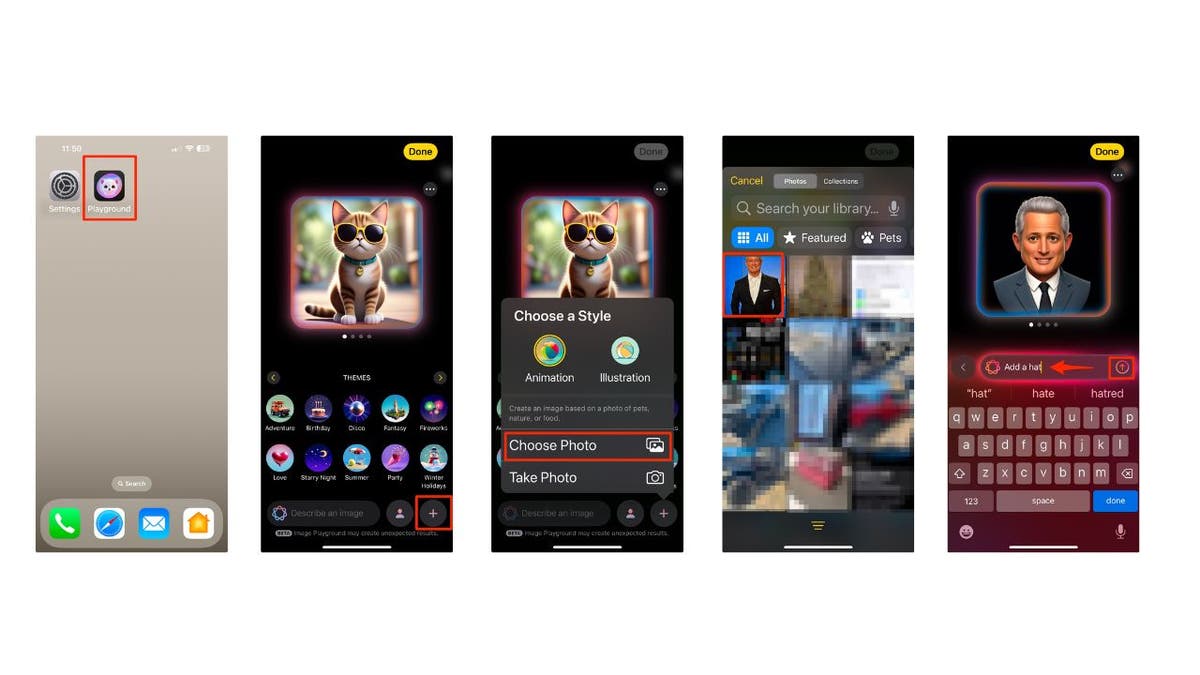
Steps to use Image Playground feature on iPhone (Kurt “CyberGuy” Knutsson)
- Swipe through the images to choose the one you like.
- Tap the selected image and click Done.
- Tap the “share icon” (up arrow in the square box) in the lower left of the screen to AirDrop, message or email the image.
- You can also copy it or save it to your device.
GET FOX BUSINESS ON THE GO BY CLICKING HERE
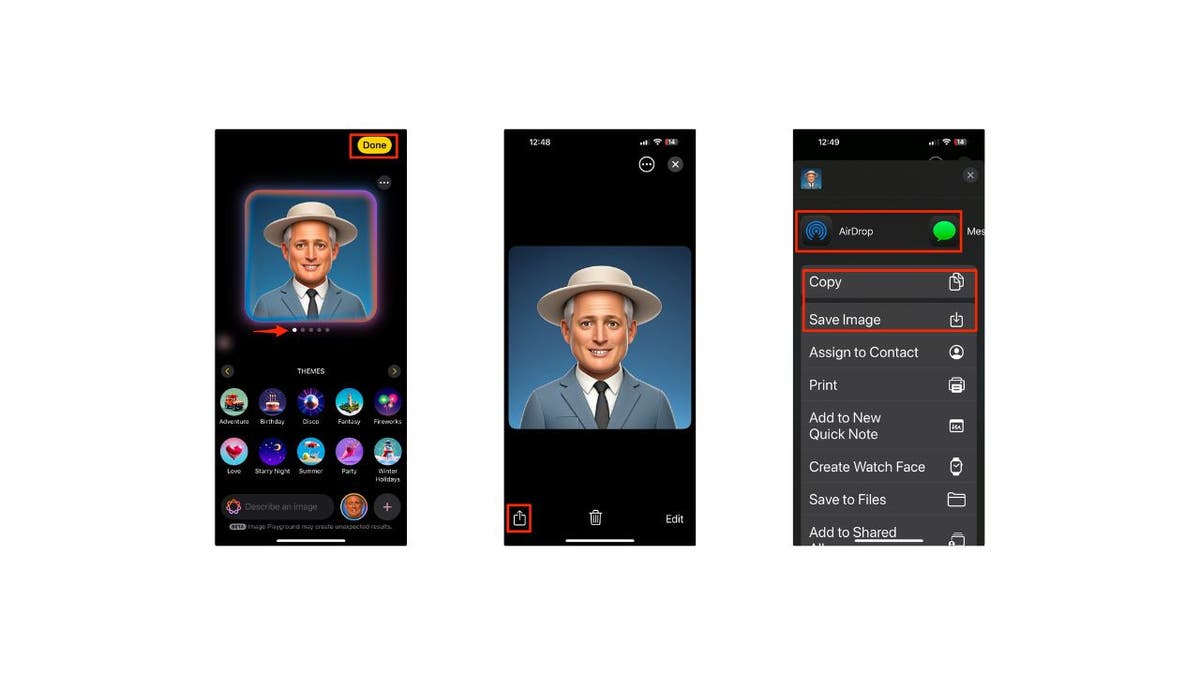
Steps to use Image Playground feature on iPhone (Kurt “CyberGuy” Knutsson)
SECRET TRICK TO SEND A TEXT MESSAGE AGAIN WITH IOS 18’S NEW “SEND LATER” FEATURE
Kurt’s key takeaways
Image Playground allows anyone with a compatible iPhone to produce unique, personalized images in seconds. While the results may not always perfectly capture reality, the technology is likely to improve over time. This feature opens up new possibilities for digital expression and storytelling right from your pocket.
CLICK HERE TO GET THE FOX NEWS APP
What fun and creative things do you think you could make with Apple’s new Image Playground feature? Let us know what you think by writing us at Cyberguy.com/Contact
For more of my tech tips and security alerts, subscribe to my free CyberGuy Report Newsletter by heading to Cyberguy.com/Newsletter
Ask Kurt a question or let us know what stories you’d like us to cover
Follow Kurt on his social channels
Answers to the most asked CyberGuy questions:
New from Kurt:
Copyright 2025 CyberGuy.com. All rights reserved.


